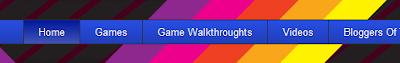 |
| Image 1 |
On the top of my blog, is a link bar. This is not a template, but simply involves some dragging. Go to design, add a gadget, add the Pages gadget, and drag it to the top. Now your link bar is ready.
To make a page you must go to Posting. Right next to edit posts is edit pages. Click on that, and click New Page. The title of that page will be the title of the Page in the link bar. You can type things in or edit the HTML.
You can do many things using HTML. If you want to add a game go to: http://www.addictinggames.com/gotd/games_for_your_site.html . On the bottom of each game will be embed, highlight that, copy, paste it on your page. Than go to preview. If the game window comes out of the page area then you need to fix it. This part is a little tricky.
 |
| Image 2 |
Refer to the highlighted part in image 2. Your width should always be 525px and height should be 480px. When you backspace the numbers, do not backspace px. It will ruin your page.
 |
| Image 3 |
Adding a YouTube video is easier, go to YouTube, find the video you want and click embed. Scroll down a little. You can choose the color, and always pick the hight as the smallest one. Refer to image 3. Now copy the HTML code that comes up, and paste it!
I hope this post helped you. Any other questions? Put it in the form of a comment!
No comments:
Post a Comment